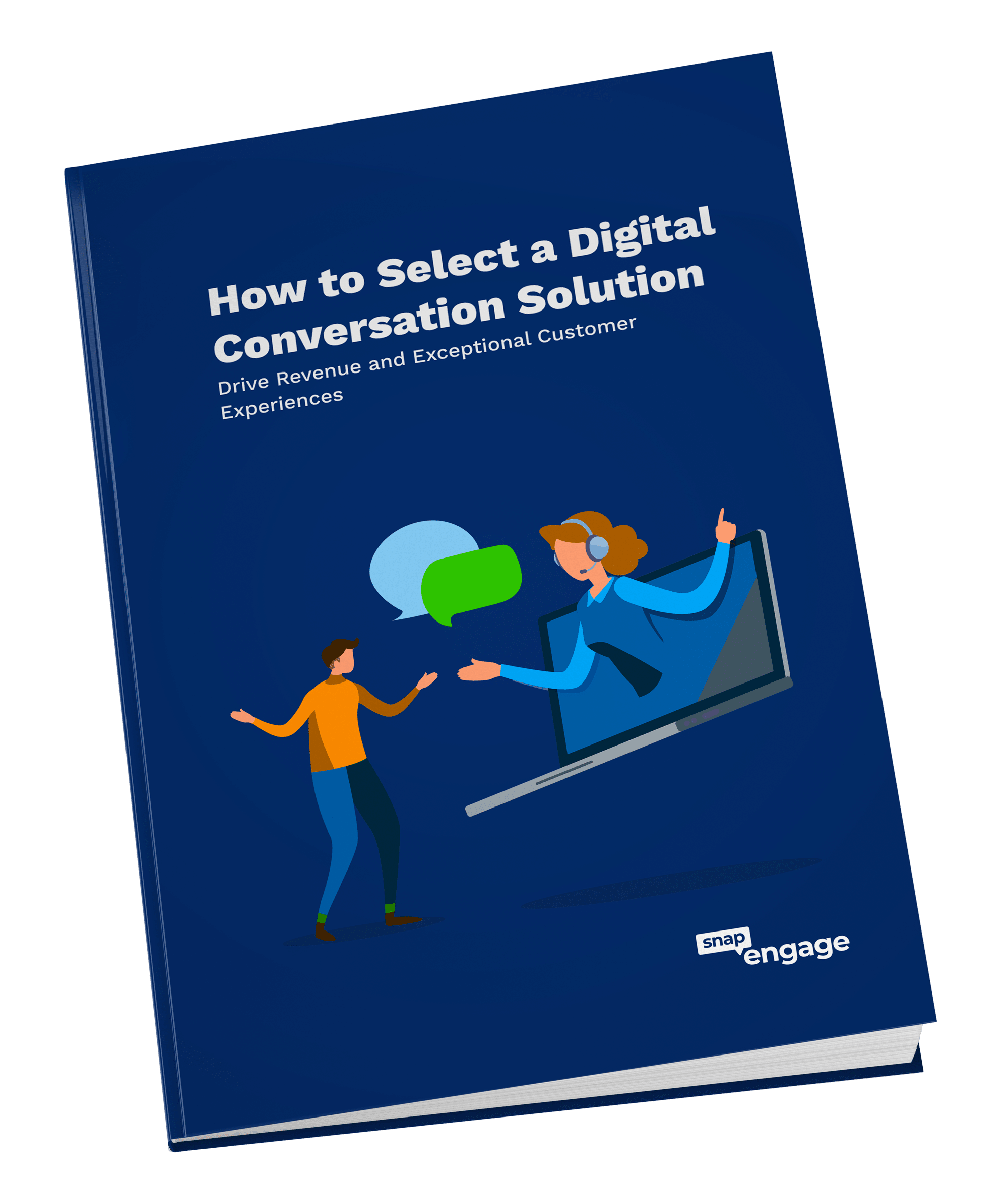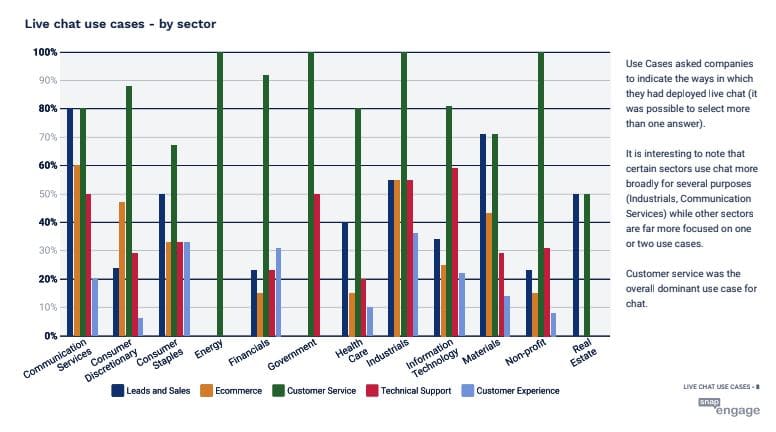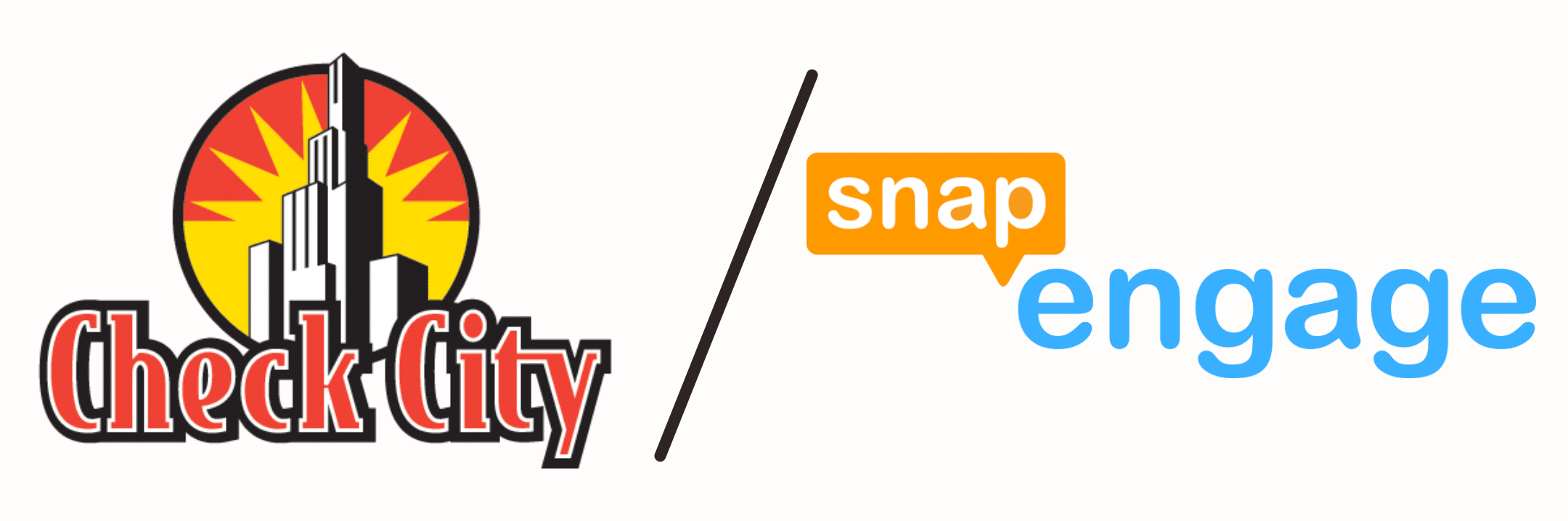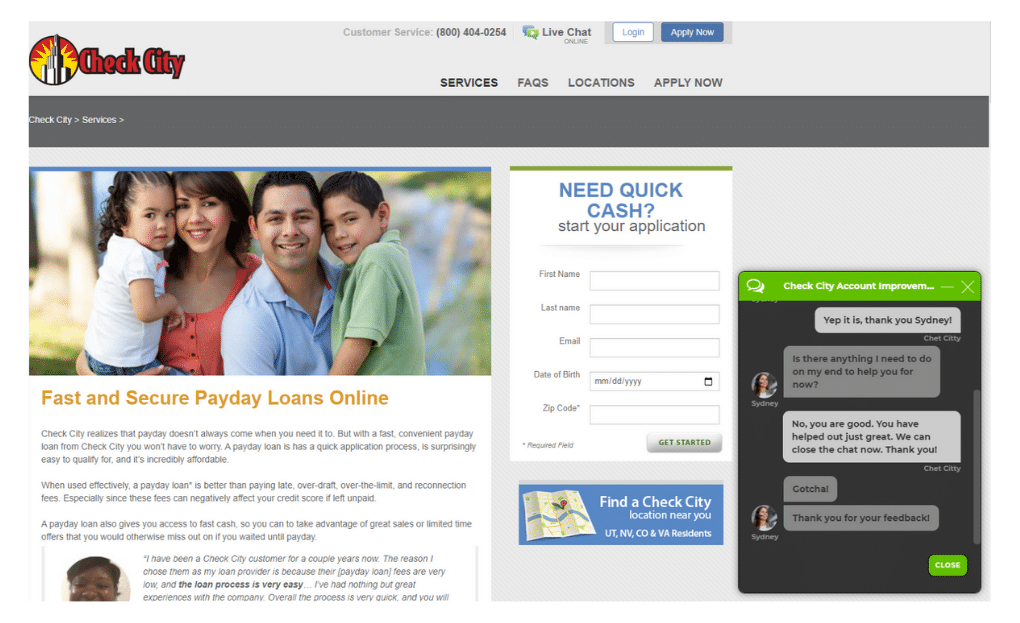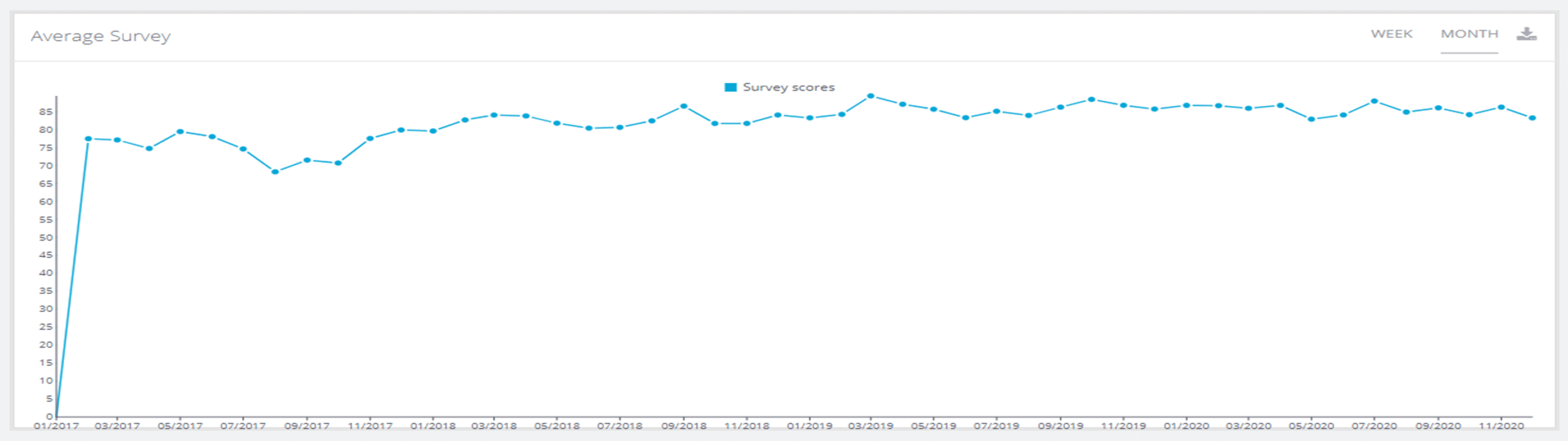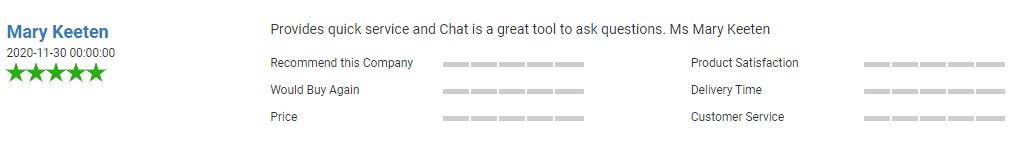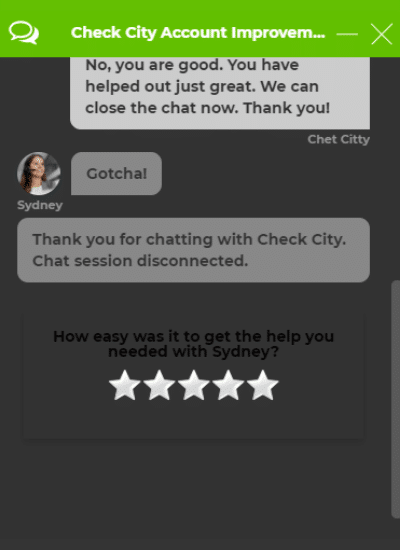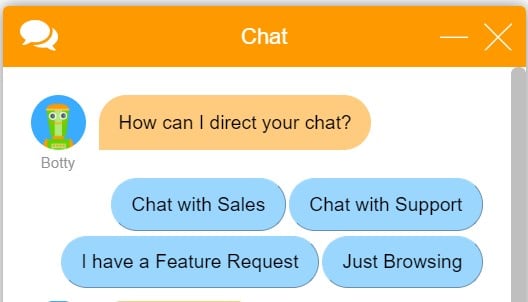In 2021, companies that continue to underestimate the need for technical and culture change will find it difficult to compete — let alone survive. The pressure placed on enterprises by the pandemic to move more business processes online has made cost-effective digital transformation an urgent matter.
Abrupt economic disruptions caused by the coronavirus caught many enterprises in various stages of digital initiatives off guard, forcing a rapid shift in spending priorities.
This has led to more and more companies rolling out their digital transformation in phases. Using targeted technology aimed at immediate solutions, organizations are able to gradually employ new strategies to stay agile and competitive rather than making huge investments in comprehensive digital overhauls.
Find out how incorporating the right tech tools enables cost-effective digital transformation that more than keeps you afloat without completely rocking the boat, or the budget.
What is digital transformation?
Digital transformation is technology-enabled change — change in business processes, roles, workflow, customer engagement, and company culture.
Digital transformation often means shedding long-standing business processes and legacy systems in favor of relatively new practices that are continuously being innovated. But it doesn’t have to happen all at once.
You can still meet digital challenges without having to forfeit a massive amount of resources and time — and with minimal disruption.
Digital transformation is never complete because it isn’t static.
In truth, as technology continues to advance, we are the ones who transform by adapting to it — and the culture that grows up around it. Because of this, IT and enterprise business leaders are increasingly opting for a phased digital transformation approach.
By adopting a combination of cost-effective smart bots, live chat, and custom automation, companies can achieve their digital objectives, empower employees, and deliver better customer experiences.
Why digital transformation is critical now
Digital life and social media had already changed consumers’ perspective of promptness and efficiency before the pandemic. The immediacy and availability of everything online have increased consumer expectations.
Restrictions placed on movement and purchasing behavior have fueled consumers’ expectations — and put incredible pressure on enterprises to adapt immediately.
End-user experience drives digital transformation
Companies are finding that there is a gap between what they can deliver and what consumers need.
In a digitally transformed culture, you need to adapt to your audience if you want them to engage with you. This translates to seamless, compelling customer experiences across all locations, teams, and platforms.
Companies need to transform digitally because consumers already have.
2021’s consumers want consistency. They hate repeating themselves to different agents. They expect their information to be right in front of you, no matter who or where you are and what platform, channel, or device you’re on.
As most consumers use a mixture of digital channels and devices, enterprises need uniform reach across all consumer channels to create a consistent brand experience.

Engage customers wherever they are
You don’t need a significant increase in overhead for digital transformation. Artificial intelligence (AI) powered tools like chatbots are even more cost-effective than a phone call.
Chat’s omnichannel reach allows you to meet customers wherever they are by integrating with your website, social media channels, and SMS.
Interacting with visitors on your site adds that extra human touch that makes it easier to gain their trust and move forward. Chat can even tap into diverse markets with multilingual capabilities.
Live chat is also a leading player in relationship marketing. Its customizable features demonstrate your brand’s personality and gain trust. In today’s unsettled world, consumer confidence is incomparable when building the relationships necessary to retain long-term customers.
Track your progress with analytics
Chat analytics give you a clear overview of your best-performing channels. This makes it easier for your marketing teams to shift channel strategies towards your best performers.
Analytics help you understand how your customers use different touchpoints along their purchasing journey. The insight gained from analytics can tell you about the experience clients had interacting with your brand so that you can make informed decisions going forward.
For deeper performance insights, you can even integrate Google analytics and expand event tracking capabilities, such as tracking the engagement rate of a Proactive chat, or any other trackable event.
Give employees the tech tools they need to perform
The pandemic has changed how employees communicate and perform. It’s made it difficult for staff to deal with information overload and technology sprawl as more and more business processes are pushed online.
Technology and user experience are inextricably woven in digital transformation — Employees are end-users, too. With an ever-increasing number of channels and devices, communications are coming from every direction.
Remember, it’s not the technology itself that transforms but the people using it. Take a more holistic approach to digital transformation by making it user-centric. Companies need to look through the lens of digital employees and aim for a seamless and productive digital experience.
Internal communications affect customer service.
When you have multiple teams across locations, you need strategic tools like smart global routing techniques to scale real-time interactions throughout your organization.
SnapEngage Smart Routing Technology can intelligently route customers taking pressure off of staff. Routing technology can capture simple requests and respond through automation or route customers to the appropriate team agent or team. Bots can solve issues from many angles.
- Chatbots recognize where visitors are coming from making it easier to route them to the right employee the first time.
- Smart bots empower teams by freeing them up to focus on more complex customer solutions without sacrificing leads or simple customer support.
- Guide Bots generate more visitor engagement with contextually appropriate messaging and guide customers to the right solution instantly.
- Answer bots connected with any supported knowledge database decrease resolution time and provide self-service capabilities for customers by responding to up to 80% of routine questions.
- Info Capture Bots capture needed client information even when employees are offline or unavailable — maximizing lead potential.
- Chatbot API enables clients to develop their own Chatbot solution (on any platform) and fully integrate it with SnapEngage.
- Agent Tiers and a chatbot online allow you to leverage staff skillsets and reduce client queue time while providing 24/7/365 customer service across all time zones.
Smart bots and configurable automation workflows that integrate with databases allow employees to deliver the kind of digital customer experience that exceeds consumer expectations
Ongoing support for cost-effective digital transformation tech tools
Many feel that the pandemic induced digital working life is like toothpaste out of the tube — it’s never going back. It’s even been referred to as a defining point in working history. Enterprises need to consider how employees will evolve with changing technology.
Rip-and-replace digital transformation strategies are expensive and disruptive.
A rip-and-replace digital transformation event would require a significant investment in onboarding and ongoing training. But cost-effective digital transformation tech tools like SnapEngage make it easy for your staff to stay abreast of changing tech without the expense.
SnapEngage chat tools reduce infrastructure costs and increase performance by offering professional onboarding assistance services and award-winning client support.
Help Center makes it easy for remote employees to access information independently to answer their own questions.
Analytics help you discover trends amongst staff. You’ll be able to identify high performers, and know where you might need to provide additional support.
Why you need strong technology partners

Data governance is a hot topic in 2021. Data will continue to grow exponentially, but data governance has only been buzzing in the background for several years. This is no longer the case. Today data governance is no longer negotiable.
The ability to collect, store, protect, unlock, analyze, and act on data is not only foundational to growth but paramount to survival.
While moving to the cloud may be the primary driver behind many digital transformation initiatives, cloud migration is better thought of as an evolution rather than an event.
A hybrid-cloud environment can support a smoother transition as resources are migrated from legacy platforms to cloud services over time.
Many SaaS applications and cloud strategies exist today, such as Salesforce, Hubspot, and others, making cost-effective digital transformation accessible to organizations of all sizes.
SnapEngage integrates seamlessly to work in tandem with a broad range of CRM, helpdesk, project management, knowledge base, and other database and workflow systems providing you with the data you need when you need it.
Choose technology partners that you can trust
Enhanced data privacy and security laws have emerged both internationally and in many US states.
Laws such as General Data Protection Regulation (GDPR) and the California Consumer Privacy Act (CCPA) demand meticulous data governance with severe penalties for non-compliance.
As data privacy becomes convention, transparency and trust are the new major players in generating brand loyalty.
Properly structuring and protecting data collection, data streams, and data storage are vital to avoid data privacy compliance risk.
If your technology partners aren’t compliant, you aren’t.
For you to be in compliance with data privacy laws, your technology partners must be compliant.
The first step in discovering your organization’s compliance risk level is to understand how to comply with data privacy policies.
SnapEngage upholds data privacy compliance principles for all global users. We’re committed to staying abreast of privacy policy changes with continual updates of new features for easier compliance.
Targeted technologies grow with you
The agility of a hybrid approach allows you to scale with demand faster — with less effort and expense. Cost control is easier when you don’t have to worry about a significant upfront investment.
Targeted technologies can solve a host of issues by focusing on improving the end-user experience. They’re easier to adapt to and can demonstrate immediate ROI without lengthy deployment times.
User-friendly tools help staff communicate and collaborate more efficiently. The more teams are supported, the stronger your digital company culture becomes.
Live chat technology can be deployed incrementally. As you gain the experience and the data you need to take advantage of more advanced features, you can even deploy purpose-built bots to perform specific functions for more customized service.
Explore more SnapEngage live chat solutions to find out how you can take a more holistic approach to solving digital challenges with a cost-effective digital transformation.