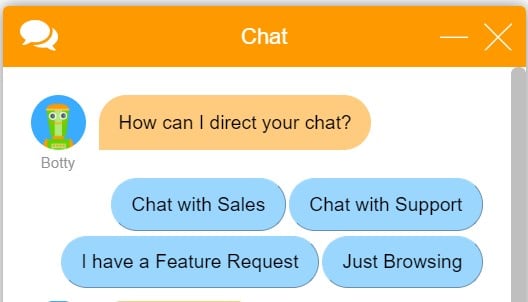Hello SnapEngagers,
here is what is new with SnapEngage in the new year.
New Features and Improvements
– The Guide Bot buttons can now be configured to appear horizontally as well as vertically. The option can be found in the button configuration of the individual steps.
– Labels are now visible to chat agents after a transfer to a different widget, even if the label category is not available in the new widget.
– We have added an option to filter out Social Security Numbers from the chat transcript under the Options tab -> Extra Security settings.
Resolved Issues
Guide Bot:
– Fixed an issue where the Hours of Operation configuration in other widgets was not recognized.
– Fixed an issue where emojis in the button options were not recognized.
– Fixed an issue where some responses in the SMS channel were not recognized.
– Fixed an issue where the same bot prompt was displayed two times.
Visitor Chat:
– Fixed an issue where copy&pasting into the input area did not work.
– Fixed an issue where the the button disappeared in mobile browsers when the proactive chat was triggered in some configurations.
– Fixed an issue where the chat creation failed when the content of the JavaScript Variables section was too big.
Other fixes
– Applied some improvements to improve the Hub handling connection problems, which caused chat messages from the agent not being delivered to the visitor.
– Fixed an issue where some non-credit card numbers were filtered out in the Hub when they were sent as the first message.
– Fixed an issue where text with apostrophes was not displaying correctly in the JavaScript Variables section of Hub.
– Design Studio: Fixed an issue where the size settings for button images were not retained after saving.