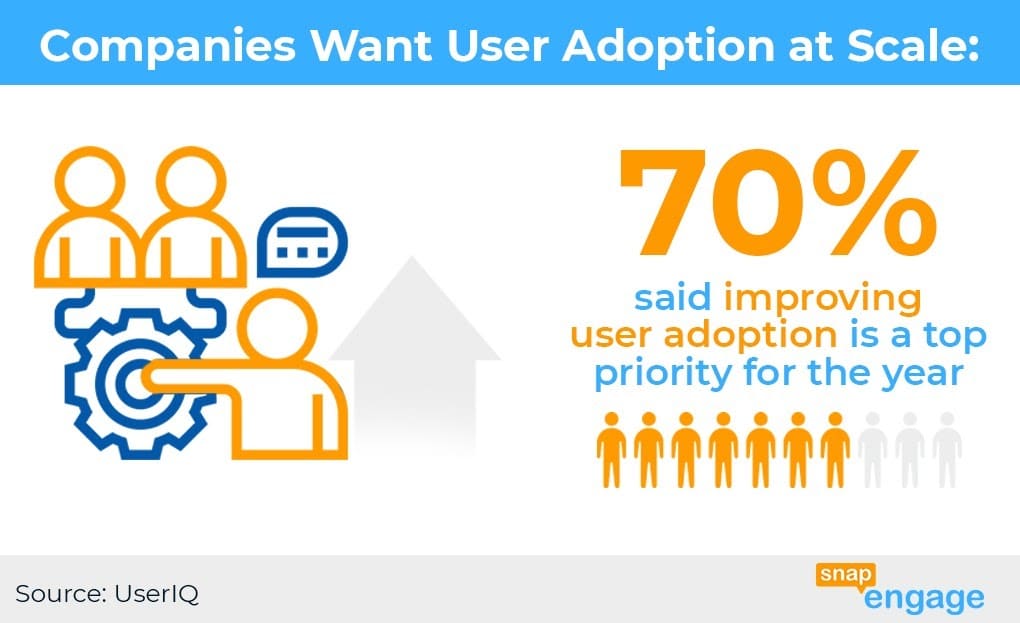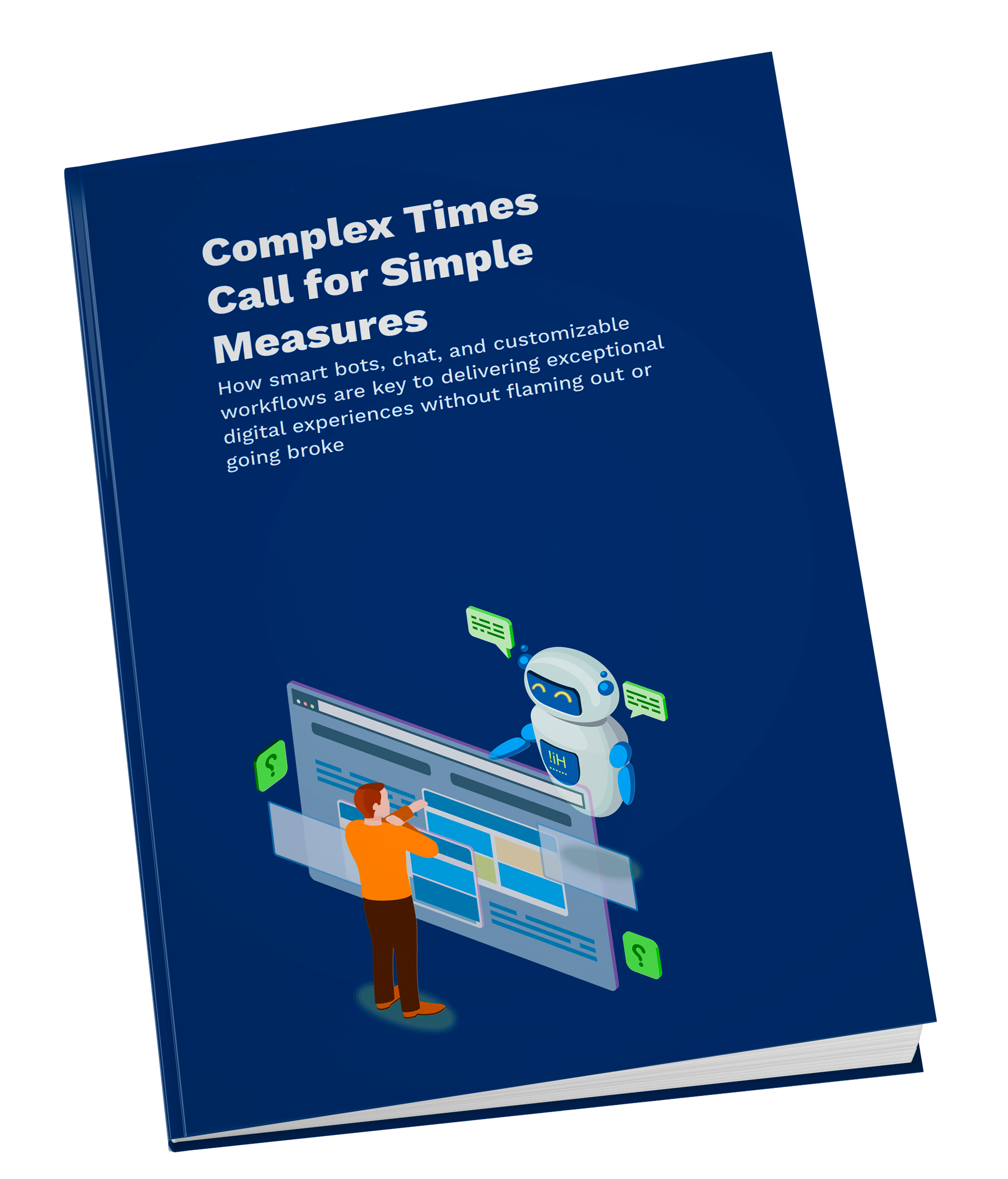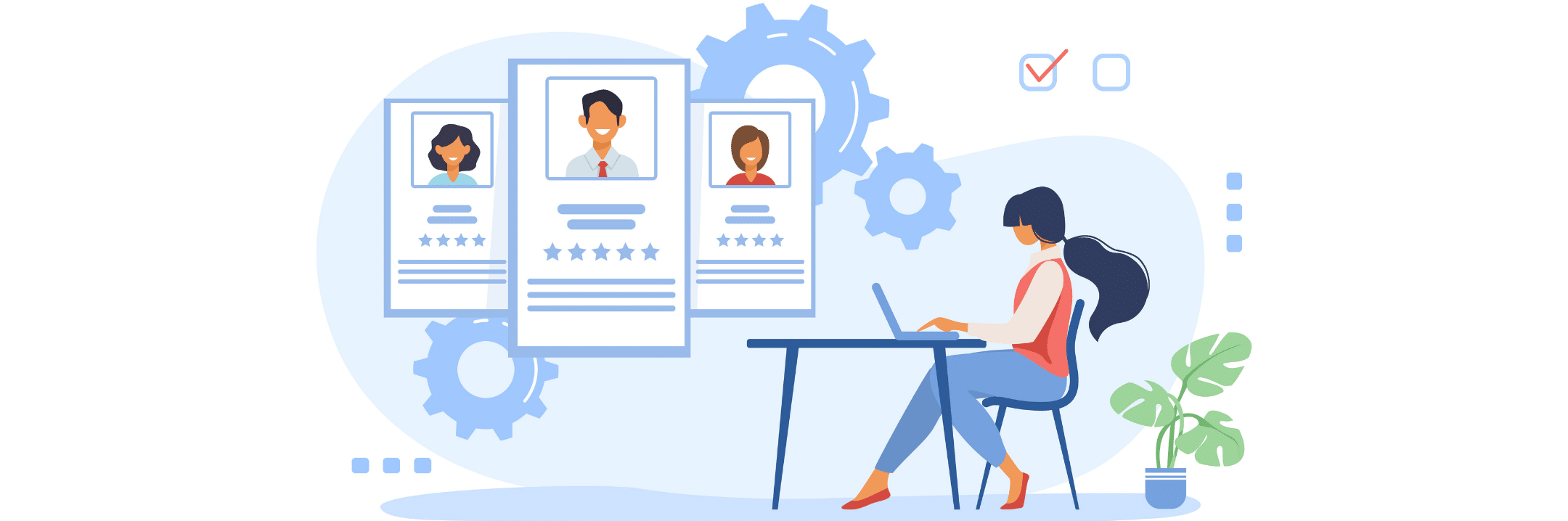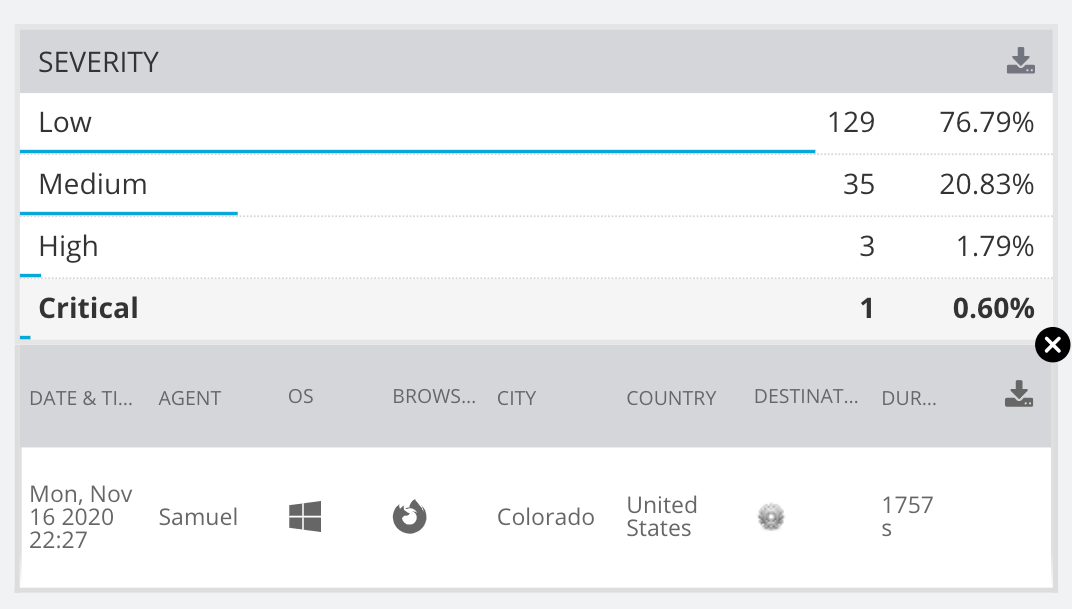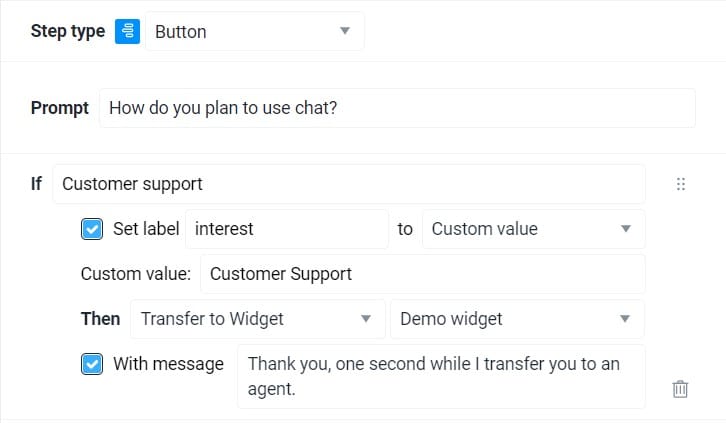Customer Success – the way customers adopt, use, and leverage your solutions – is an often overlooked, but critical, growth metric. Automated chat and chatbots are uniquely positioned to optimize customer success.
A holistic customer success strategy empowers companies to shift to a customer-first mindset in order to enhance customer satisfaction (CSAT). By increasing satisfaction, CS helps drive retention rates and reduces customer churn. It also enables companies to scale much quicker.
Reaching strong levels of customer success, however, is easier said than done. It takes a solid strategic plan and robust customer success software to deliver better customer experiences. In this article, we’ll reveal how SnapEngage — when integrated into existing tech stacks — can improve customer experience and customer success with automated chat.
What is customer success?
According to the Customer Success Association (CSA), customer success (CS) is a long-term, professionally directed strategy for maximizing the customer and organization’s sustainable proven profitability. At its most basic form, CS involves anticipating and understanding customer challenges and using your solution to its maximum potential. By addressing these issues before they even arise in the customer’s mind, you set them up for success.
How SnapEngage improves customer success
SnapEngage Slashes Wait and Service Time with Automated Chat
In today’s world of instant gratification, customers are generally impatient. The longer you keep them waiting, the more their affinity for your brand will dwindle and the more likely that they’ll turn to a competitor. This can be avoided though with automated chat.
Think about a customer who calls your sales department seeking answers to why your basic plan is more expensive than that of a competitor. While your product may be at the top of their list, they’re considering other solutions. To win the customer over, you must respond to this question quickly and satisfactorily.
This is where automated chat and chatbot tools can help.
Instead of waiting for the customer to call, you can configure a proactive chat to trigger after they’ve spent 30 seconds on the pricing page without taking action.
Proactive chats are assigned to the agent with the least number of chats to shorten the wait time. Or, if all chat agents have equal chats, the newest chat will assign at random. For example, if John has one chat and Jasmine has no chat, the visitor will see the proactive chat prompt from Jasmine.
Customers will likely have questions when they land on key pages such as pricing, features, setup, and sign up. The goal of adding a proactive chat prompt is to initiate meaningful conversations with the customer on these pages and to respond to their questions at the most opportune time. Anticipating customer questions, and endeavoring to provide fast solutions bodes well for customer success.
It Provides Better Routing of Questions

Traditional wisdom assumes that customers only want immediate support, but this isn’t necessarily the case. According to Kayako, 95% of consumers would rather get personalized expert support (even if it takes a bit longer), over fast poor-quality support.
SnapEngage, through advanced chat routing using Tags, helps you strike the delicate balance between speed and quality of service. Routing by Tag works for both reactive and proactive chats, allowing you to assign each inbound chat to the most qualified agent.
For proactive chats, you can assign Tags based on the agent’s skills and languages. For example, you can tag John (Spanish, English, and sales) and Jasmine (German, English, and support). This way, if a customer’s sales query is configured with English it’ll automatically be assigned to John or the next available agent with a tag similar to John’s.

In doing so, the customer is instantly connected to an agent who has the expertise to handle the query. When consumers are satisfied, they become loyal to your brand, which in turn helps improve retention rates — one of the most important customer success metrics.
Provides more layered data for customer profiling using automated chat tools
Great customer success requires businesses to adopt a unified and personalized approach to customer service across all digital channels. But to personalize experience across all touchpoints, you must first collect customer data (from different sources) and then string it together to create unique profiles.
We provide tools to help you gather different types of customer data that are helpful for sales and support efforts. First, the pre-chat form allows you to collect your leads’ basic information (name and contact details) before they leave. You can also configure the pre-chat form to ask website visitors a set of questions prior to the chat.

Second, the client’s email address alone will help you provide you can have a 360 degree customer view right from the chat conversation. Using the customer’s email address, we can pull previous chat conversations, direct links to a CRM for additional discovery, problems areas, and more. With these key details, you’ll be more familiar with the customer and be in a better position to deliver personalized messages.
Speaking of integrations, we also allow you to integrate SnapEngage with your favorite CRM and Help Desk solutions to store and track live chat data in one place. The integration removes siloed conversations and customer history, allowing you to deliver consistent, personalized services. Customers don’t have to endlessly repeat themselves. Instead you can pick up each case where another agent left off and close it with confidence.
Build great customer success with SnapEngage
As Jonas Stanford — Ubounce’s Director of Customer Success puts it, “it’s unrealistic to expect customers to tread the path to success and discover phenomenal outcomes your product can deliver on their own.” Your presence in their journey is important, and so is your responsiveness and ability to thoroughly resolve their issues.
SnapEngage allows you to be there for your customers 24/7 with automated chat and chatbot capabilities. When integrated into websites, marketing platforms, and apps, we help deliver great service to improve customer satisfaction, retention, and loyalty. See for yourself how some of our customer success tools work without paying a dime by signing up for a SnapEngage free demo.
To learn how to improve customer experiences with a hybrid human-chatbot solution, download our eBook “Co-existing.”