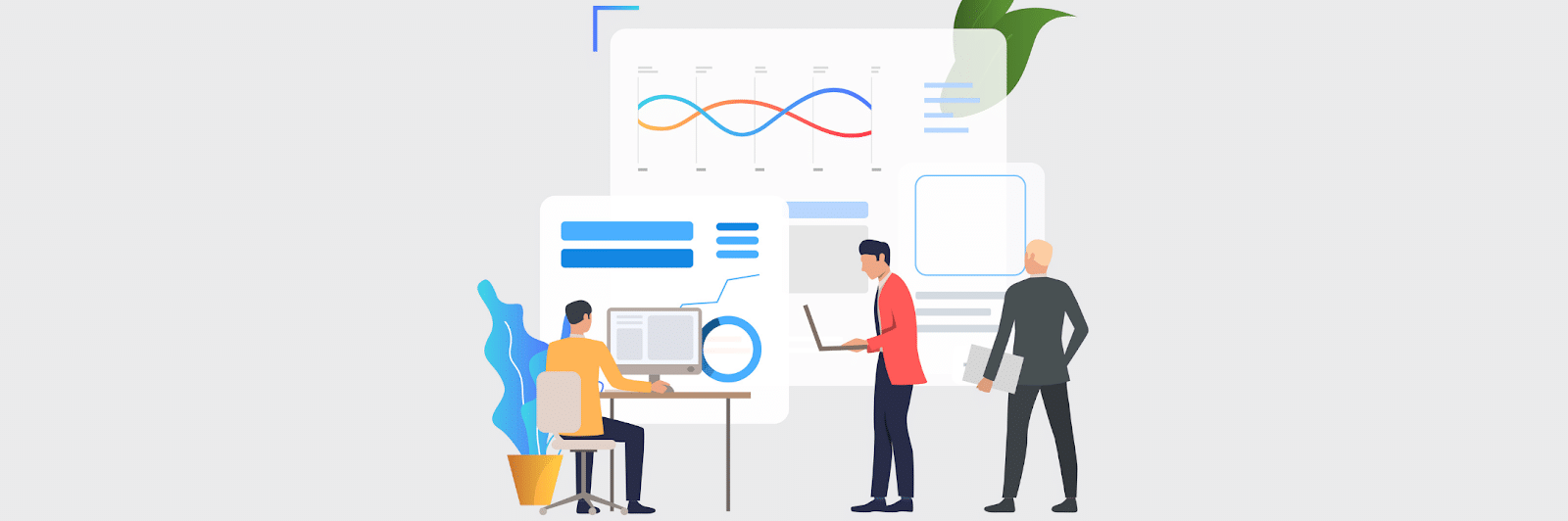
If you manage a conversational technology platform, you know how difficult it can be to tie ROI back to the platform. You constantly need to prove why a messaging solution is worth the time, effort, and budget. Great conversational technology integrates across many (if not all) areas of business to ensure that existing workflows flow seamlessly. Many live chat managers struggle to connect even the most routine workflows, like a customer request to a ticket in a helpdesk. Internal teams end up manually updating a ticket status rather than rely on automation.
The 2020 SnapEngage annual survey found that the #1 way to measure live chat success is through a Customer Satisfaction Scores (CSAT). CSAT scores are closely followed by Agent Performance metrics and Quality of Chat Interaction. This group finds that data is king.
To solve data and insights challenges, we’ve excited to announce the Labels Report – a powerful chat analytics tool built to maximize an existing tool, Labels. The Labels Report makes it possible to review and analyze chat data within SnapEngage, no exporting required.
Easy data gathering, less time wasted
As part of the Labels Report roll out, we are re-introducing Labels. Labels are one of the most powerful tools SnapEngage provides to do more with chats.
- Categorize conversations in either structured or open-ended ways
- Pass data to your CRM or helpdesk system to automate workflows or perform detailed analysis
- Set by humans during a live chat conversation
- Automate Labels using a Guide Bot or Answer Bot
Labels are customizable within the SnapEngage Hub. Like all useful data, Labels are passed on to a CRM/Helpdesk system where they can be used to further automate workflows or segment cases.
The Labels Report enhances existing analytics by allowing clients to report and segment chats based on Label. Drill down further and view chats with each corresponding Label.
For example, suppose the Label options for all chats are “Sales”, “Service” or “Tech Support”. It would be very valuable to be able to review all chats of a certain type (e.g., Support). You can directly tie back ticket creation to this Label.
Conversely, all chats with a “Sales” Label can be viewed as revenue generating chats.

Getting started with advanced chat analytics
The Labels Report is to be used in conjunction with Labels. Conversational technology, without utilizing insights and analytics to make informed business decisions, will not be successful.
The Labels Report is not a “set it and forget it” option. Run this report as often as you see fit. Drill down on the data points by time range, widget selection, number of results, and more.
Label chats even when no one is online. Automate conversational data with chatbots to ensure every chat can be categorized for follow-up and further analysis.
Data is evergreen, keep tasks streamlined
Reporting on Labels is possible right within SnapEngage, but take reporting further with custom mapping options. As mentioned above, each Label can coincide with a specific action with a CRM or helpdesk. The more targeted the Label, the more successful follow-up actions will be.
A support team member who is confident that that a ticket is timely will reach out to that client immediately. They will also know that a closed ticket does not require a second set of eyes, multiple clicks, and @ team mention pings for help.

Use the Labels Report
If you’re a SnapEngage Professional or Enterprise client you can report on custom Labels and analyze chat data today! Professional and Enterprise users also have access to SnapEngage chatbots, including Guide Bot Templates for guided implementation. Sign up for a complimentary strategy session to get started with the Labels Report and automation now.

