
Live chat offers immediacy and builds trust.
When disaster strikes, businesses trust Agility Recovery to get them back up and running. Agility Recovery helps organizations recover operations after a disaster like a hurricane, flood, fire, or even a burst water pipe. Agility is dedicated to getting your businesses back up and running within 24 hours. “With Agility Recovery, when your company is at its most vulnerable, you’re working with a partner who has done this a thousand times and never failed,” says Scott Teel, Agility’s marketing director.
Agility has helped over 20,000 businesses across the U.S. and Canada develop and maintain a disaster recovery plan. At a few hundred dollars a month, Agility’s membership model makes recovery planning affordable for businesses of any size. “When it comes to physically responding to disasters, and helping people literally put their employees back at their desks, no other organization on the planet does more than we do.” Teel says.
During a recovery, Agility is on-site within hours. They wanted to extend that immediate response to their website, and to move beyond passive customer engagement like contact requests and FAQs.
 “We were limited to folks just picking up the phone or sending us an e-mail,” Teel said. “We wanted to take what was already award-winning customer service, and be more proactive with website visitors.” The goal, at first, was to give their sales team the ability to start conversations with those visitors. “Chat was an obvious next step. It allows us to engage people directly and immediately. We can give them fast and easy access to the tools they need, or connect them to individuals in our company who can serve them more quickly.”
“We were limited to folks just picking up the phone or sending us an e-mail,” Teel said. “We wanted to take what was already award-winning customer service, and be more proactive with website visitors.” The goal, at first, was to give their sales team the ability to start conversations with those visitors. “Chat was an obvious next step. It allows us to engage people directly and immediately. We can give them fast and easy access to the tools they need, or connect them to individuals in our company who can serve them more quickly.”
“Not everybody understands right away what we do and who we are,” says Teel. Agility wanted to help business owners better understand their services. Using live chat gave prospective customers the ability to navigate the site with a friendly guide who could help them find the information they needed and answer any questions.
Initially, two or three of Agility’s marketing supervisors served as chat agents because they could answer a wide range of questions about almost every department. “We were really kind of catch-all people,” Teel said.
Not surprisingly, in addition to being a great sales tool, live chat quickly became an asset to Agility’s customer service team as well. As a member organization, Agility puts a premium on customer service that reinforces client trust.
It didn’t take long for Agility’s marketing leaders to notice that many of their chats were coming from existing clients requesting support or more information. So Agility trained two senior staffers in its Member Services Department as second-tier agents. Incoming chats from existing clients are easily transferred to these subject experts for in-depth answers.
“It’s remarkable, the amount of positive feedback we get from both prospective and current members about our live chat,” Teel says. “We were hesitant at the beginning that it would be burdensome to some people, but by and large, it is extremely positive feedback.”
“When you combine being able to serve existing customers better with a higher conversion rate on prospective clients, that’s a no-brainer.”
Agility’s trust in SnapEngage has built over time.
“Using live chat on our website was something we considered for a quite a while, but hadn’t found a tool that completely fit our needs. SnapEngage felt like something that we could test for a while, to find out whether we could manage it internally to the benefit of the business without shooting ourselves in the foot,” Teel laughs. “It was a great success. Now, we’re even beginning to learn new ways to use the tool as it has matured in our little tool belt of assets we use to market our company, and serve existing clients.”
One new trick is Team Chat, which is built into the platform. Team chat lets an agent who’s chatting with a customer open a second, internal chat with one or more colleagues to quickly get information from several internal sources. Team chat allows for seamless customer service, and it saves time for both customers and internal staff.
Agility has also started tracking chat events to analyze how visitors come to the site, how long they stay, and how they interact with the site.
SnapEngage is easy to install on most websites and popular website platforms. The tool is robust and highly configurable, but basic implementation is simple: Just copy & paste a small code snippet into the website. Once the service is installed, all the in-depth configuration is handled inside the SnapEngage Admin Dashboard.
Agility relied on its third-party Webmaster to set up live chat on its site. “It was like a couple of point-andclick type actions for them to get things integrated,” Teel says. “It wasn’t a difficult thing to implement. In hindsight, I wish we’d done it much, much earlier.”

Live chat has measurably improved Agility’s sales and customer service. “It has become a very high conversion rate tool for us,” Teel says. “Of all the marketing efforts we conduct, SnapEngage has the second-highest conversion rate.” That outperforms requests for information on the site (which requires visitors to submit their name, address and phone number to get more information about Agility).
Phone leads convert the highest for Agility. “If you’re going to pick up the telephone, you’re pretty darn interested in us,” Teel explains.
Agility’s strongest close rate combines live chat with telephone follow-up. “If you visit our website and chat with us, and that leads to a telephone conversation and we end up submitting a proposal, those proposals close at the highest rate across the board,” Teel says.
“From a customer service point of view, we feel like we’ve been able to serve people more quickly and efficiently,” says Teel. “When you have the ability to better serve existing customers and a higher conversation rate on prospective clients, that’s a no-brainer.”
4 Tips for using chat to build trust.
1. Think like a storefront.
You’d greet shoppers who came into your store, wouldn’t you? You should extend that same human touch to visitors on your website. Live chat lets you reach out to passive browsers with friendly, attentive customer service.
2. Let customers direct the conversation.
The immediacy of chat helps customers hone in on exactly the information they want with a trustworthy guide.
3. Follow up.
Agility Recovery’s customers often ask for a transcript of their live chat conversation. Teel and his team like the automatic email that is generated for every live chat after it closes; they can share this immediately with customers, who like that attention to detail.
4. Conversation is the key to conversion.
Live chat allows you to start the conversation rather than waiting for the phone to ring. Plus, it puts fewer hurdles in front of prospects. “People don’t have to give their email address or fill out a long form just to have a conversation.” says Chris Vieville, SnapEngage Director of Sales & Marketing. “Talking is a more natural approach to engagement. Live chat allows people to gather more information without obligation. They can ask questions, build rapport – and by the time they provide their contact information, they’re a very interested lead.”
 is the nation’s largest off post military retailer for boots, uniforms, bags and gear. Processing thousands of transactions every day through their retail and online stores, customer service is their highest priority. SnapEngage live chat enables them to communicate with their customers in real time to provide product details, sizing information, shipping timeframes and more.
is the nation’s largest off post military retailer for boots, uniforms, bags and gear. Processing thousands of transactions every day through their retail and online stores, customer service is their highest priority. SnapEngage live chat enables them to communicate with their customers in real time to provide product details, sizing information, shipping timeframes and more.







 “We were limited to folks just picking up the phone or sending us an e-mail,” Teel said. “We wanted to take what was already award-winning customer service, and be more proactive with website visitors.” The goal, at first, was to give their sales team the ability to start conversations with those visitors. “Chat was an obvious next step. It allows us to engage people directly and immediately. We can give them fast and easy access to the tools they need, or connect them to individuals in our company who can serve them more quickly.”
“We were limited to folks just picking up the phone or sending us an e-mail,” Teel said. “We wanted to take what was already award-winning customer service, and be more proactive with website visitors.” The goal, at first, was to give their sales team the ability to start conversations with those visitors. “Chat was an obvious next step. It allows us to engage people directly and immediately. We can give them fast and easy access to the tools they need, or connect them to individuals in our company who can serve them more quickly.”


 De-Clutter Your Inbox
De-Clutter Your Inbox Stay Focused
Stay Focused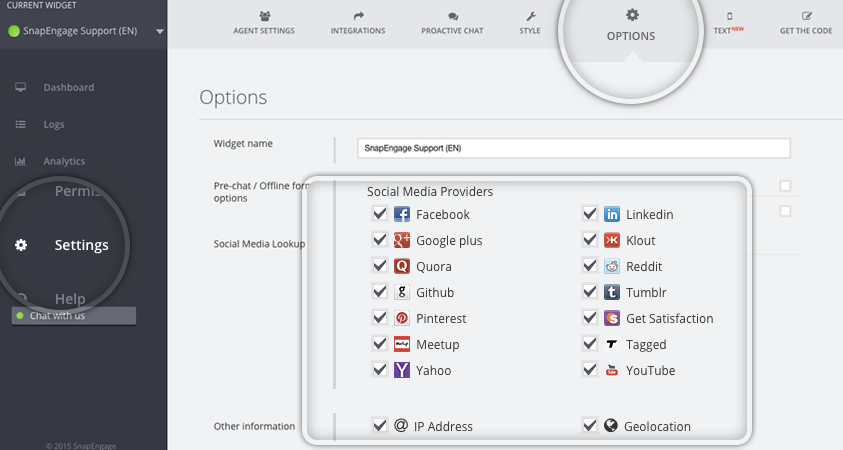
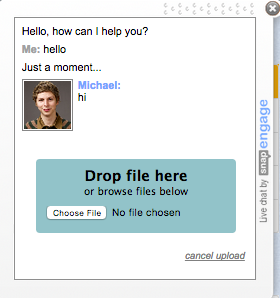 All users now have the ability to exchange files with visitors during a chat!
All users now have the ability to exchange files with visitors during a chat!







 Proactive Chat Support
Proactive Chat Support

