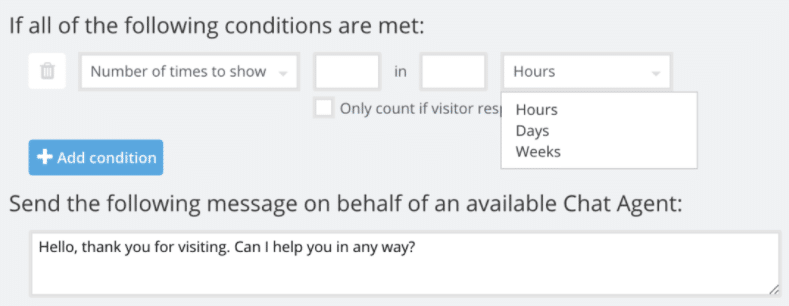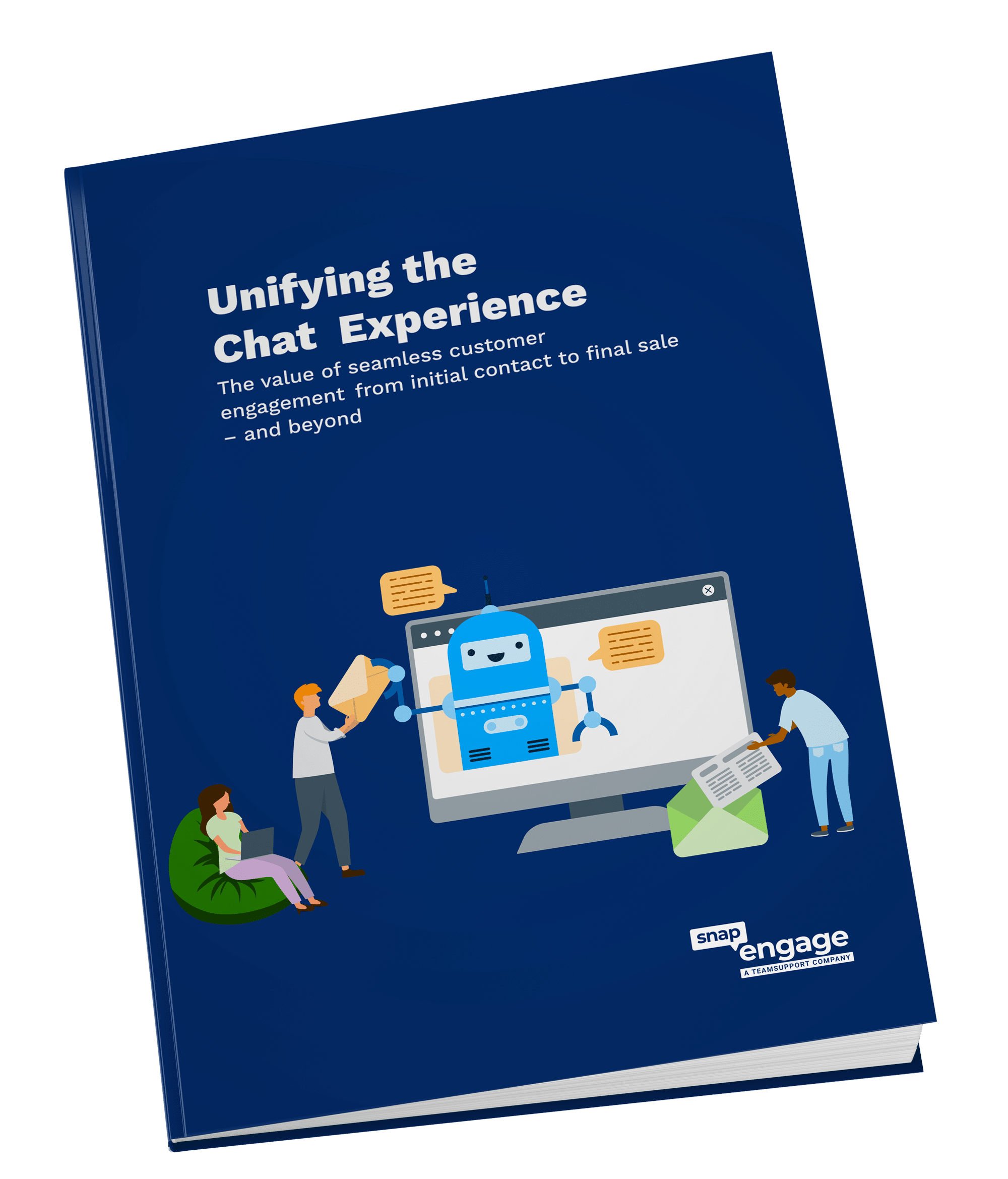Live chat data tells the story of your success and sets a roadmap for the future. It can also unveil pain-points in your product that were hidden or obscured. Collecting live chat data is easy, collecting the right data and knowing what to do with it – that’s not so easy. In this article we will discuss how to collect the right data and understand and serve your clients better.
Collecting the right live chat data
It’s often difficult to know what information is most beneficial to your organization. Generally, the industry standard KPIs for customer support are client satisfaction, wait time, and time to resolution.
Going beyond that, the choices you make about collecting data are largely shaped by what exactly you are setting out to accomplish.
- Use labels to identify pain-points in your products and services, and categorize support requests by product line or feature-set.
- Improve your documentation and self-serve help center by tracking the types of requests you are receiving so you can identify knowledge gaps in your client base.
- Develop a client-informed product roadmap by simplifying the process to share product feedback.
All of this live chat data, and more, can be collected easily and efficiently by your agents in SnapEngage using Labels.
You’ve collected it – now what?
TeamSupport provides robust data reporting capabilities designed for you to segment and process your data with minimal time and effort. Relevant information is always quick to find. Our out-of-the-box TeamSupport integration allows you to send relevant data with “set it and forget it” simplicity. If you are using custom labels, as discussed above, you will need to first create matching custom fields in TeamSupport and then map the labels in SnapEngage to the fields in TeamSupport via the integration in SnapEngage.
Finding the narrative in TeamSupport
Now your team is collecting data in their chats, and that live chat data is flowing smoothly into TeamSupport through your integration. TeamSupport boasts a robust capability for report creation – you’ll want to read this to develop a firm grasp on the matter – but here are a few good places to get your feet wet.
Time period matters
Consider the time range when creating reports:
Weekly reports allow for a quick assessment of how things are going, like CSAT or response time
Monthly and quarterly reports are better for identifying trends and evaluating long term strategies.
Start visual
Tables of data are important, but first, creating a chart to be able to quickly visualize your data is critical. Start with “Request Type” and set the time period to quarter to date. A report like this can help you evaluate how to more efficiently help your clients. Do you have a lot of “How To” requests? Then it is a good bet that your Help Center can be improved to decrease time to resolution, increase ticket deflection, and drive client satisfaction while simultaneously lowering the demand on your support staff. Lots of technical Issues? Maybe there is a need to revise your organization’s quality assurance strategy.
Deep analysis
Mirror your visualizations with “Ticket View.” Now that you know what your clients are asking for on a larger scale, you will want to further segment and understand this data so you can develop an effective, data informed strategy.
For example, create a ticket view of all of your “How To” tickets, be sure to turn on Request Topic and sort your table by that column. Now you can see all the requests that come in for each topic. Notice any trends? Are multiple clients asking the same question about the same feature? Create a help article to answer it – clients want to solve problems themselves. In fact, a report by Aspect Software indicates 73% of customers want to solve product or service issues on their own.
Identifying trends in customer requests allows you to increase customer satisfaction and brand trust by giving you the data needed to improve self-serve resources, which can free up your agents to address the more unique and challenging issues your clients face. Additionally, this data can allow you and your product team to identify pain-points and areas of friction in the product which can inform road-map decisions.

Understanding Your Data Narrative with SnapEngage’s TeamSupport Integration
Ultimately, the data you collect, the story it tells, and how you react, depends on your organization and your goals. The strategy outlined here is a common one for many, but maybe not for you. The exciting news is that we’ve only just scratched the surface. To dig in further, reach out to SnapEngage Support for further questions and answers.
Additionally, we offer a free 15 minute integration strategy session to help get you up and running.