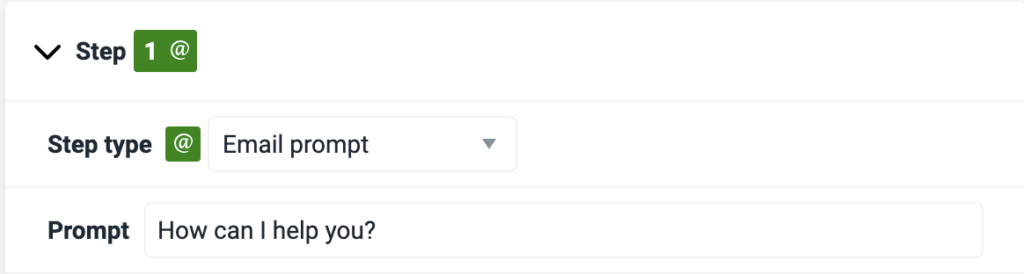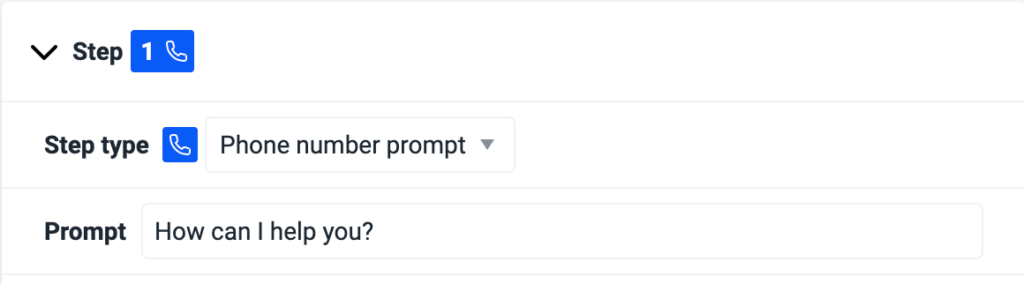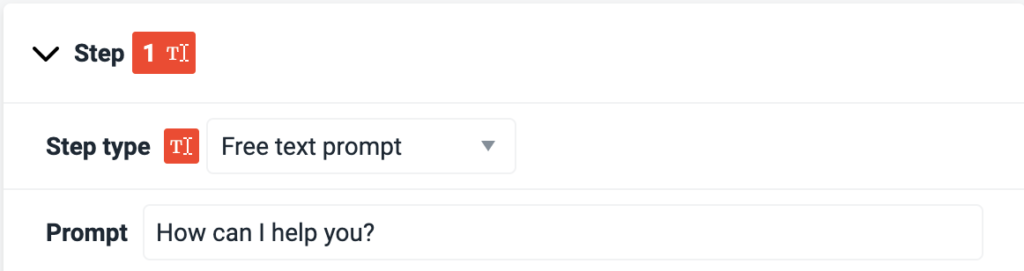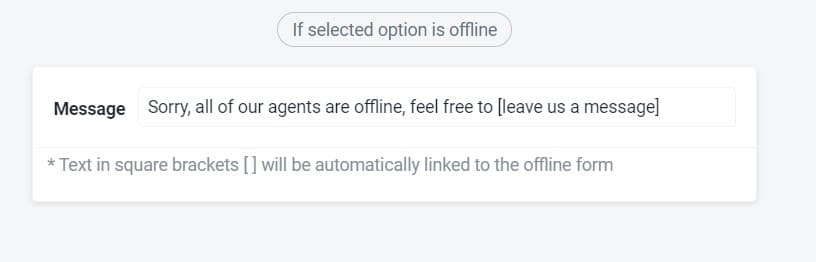Many patients enjoy conversational chat experiences — sometimes expecting a wholly guided experience — when they visit your site or app. However there are others who would rather explore on their own before engaging in chat. The experience patients seek can be fickle, oftentimes they may not be certain of the type of experience they are looking for. This can create a significant disconnect. If you aren’t careful, patients and potential clients alike can be discouraged or driven away. The right tools to personalize patient engagement are mandatory in the modern digital environment, and these tools must be designed with respect for all user styles.
All kinds of people desire all kinds of user experiences. Some prefer immediate guidance and gentle ushering through next steps. Others prefer to navigate your site without feeling bombarded by frequent queries interrupting their onsite experience. Some may just want a bit of time on your site before they engage with you.
With the right tools in your toolbox, you’ll easily identify the types of instances in which patients respond to chats. But you’ll also decrease bounce rates by identifying users who ignore chat boxes — and those who need a little more time before engaging.
Respectful patient engagement for all user types
| Goal: | Retain patients and mitigate the risk of patient churn. |
| How: | Patients that engage positively with chat messaging receive regular chats, while accounts that ignore chats do not. Extend chat window time openings based on user activity. |
| Outcome: | Patient users of all types experience respectful patient engagement. |
Personalize the patient site experience
Identify instances where patients respond to Proactive chat. Analytics offer valuable insight into chat activity and various SnapEngage metrics. Tag accounts that engage well with chat, and engage with them more frequently.
Make your messages even more dynamic with Javascript variables. You can accomplish this by passing data from your site or integrated application into SnapEngage. This data can then be inserted into your messages. For example, you can automatically identify a client and trigger a rule that reminds them to schedule their next appointment.
Extend the time before a chat window goes away, or you can set it to never auto-close. It may take some people a bit longer to respond to chat invites. You can delay the auto-close by adding one line of Javascript to your widget code.
Disable proactive chat for users who are already converted or consistently closeout or ignore chat using a single line of Javascript.
Tools to personalize patient engagement
| Proactive Chat: Highly customizable with a variety of rules to choose from. |
| Javascript Variables: Personalization for even more dynamic engagement. |
Engage patients at the right pace and time.
SnapEngage provides robust tools for intelligently engaging your website visitors.
HealthEngage proactive chat enables real-time engagement with your patients at the precise moment they have questions. It also allows you to customize rules to respect a wide array of users’ preferences.
Find out more about how our highly configurable system can help you personalize patient engagement on your site.