Your Agents and Visitors Will Thank You
 All users now have the ability to exchange files with visitors during a chat!
All users now have the ability to exchange files with visitors during a chat!
How many times have you been in a chat and wished you could send an image or document rather than typing a lengthy explanation? With SnapEngage’s new File Exchange feature, you can now share screenshots, product images, documents and so much more right in the chat window! This feature is exclusively available to agents within the Chat Portal.
Your sales and support services just got a whole lot better!
Send files to a visitor during chat
Request files from a visitor during chat
Receive a file from an offline/prechat visitor*
*If your widget uses a custom form, this feature must be manually added to your custom form code by a SnapEngage developer, if there is ample space to place the feature in your custom form. To find out if this feature can be added to your custom form, please chat with us or email us. If your widget does not use a custom form, this feature will automatically be added to your prechat/offline form.
Integration Support
Receive the files as attachments after the close of a conversation.
Email Integration – If your account is set up with an email integration, the email transcript that you receive at the end of a conversation will also contain any file attachments (assuming files were exchanged).
ZenDesk Integration – If your account is set up with a ZenDesk integration, the ZenDesk ticket that is created at the end of a conversation will also contain any file attachments (assuming files were exchanged).
How to Enable/Disable This Feature
To disable this feature for any of your widgets, visit your admin dashboard (Settings -> Options), and then uncheck this new setting at the bottom of the page.
In the Works
The following features/settings are currently in the works and will be released at a later date. Stay tuned to the blog for updates!
Admin dashboard settings – Option to whitelist/blacklist specific filetypes (i.e. .jpg, .doc, .pdf, etc.)
Security settings – Option to permanently delete the exchanged files from the SnapEngage server after the close of a conversation
Mobile optimized chat integration – Swap files with your mobile visitors
More integration support – Let us know which ones you would love to see!
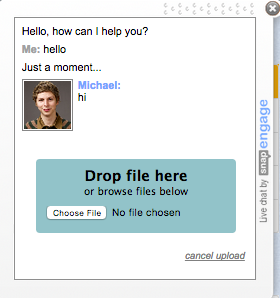 All users now have the ability to exchange files with visitors during a chat!
All users now have the ability to exchange files with visitors during a chat!









 Proactive Chat Support
Proactive Chat Support