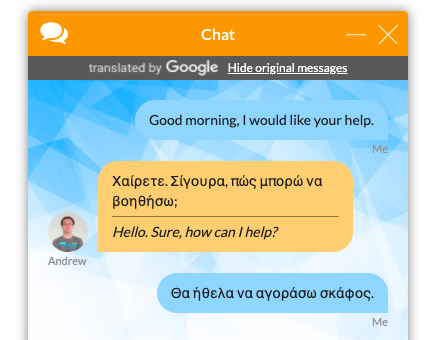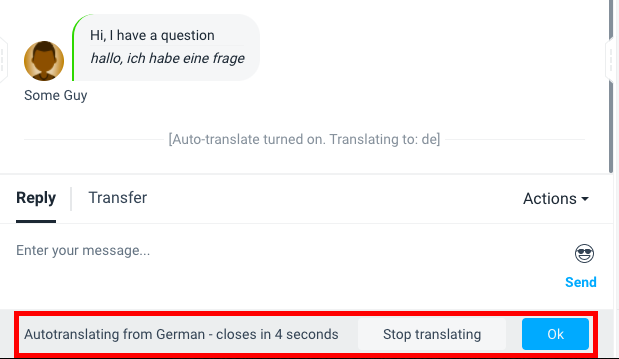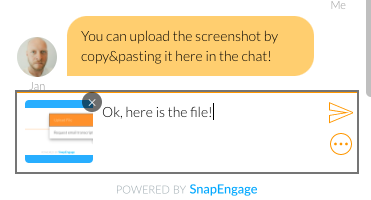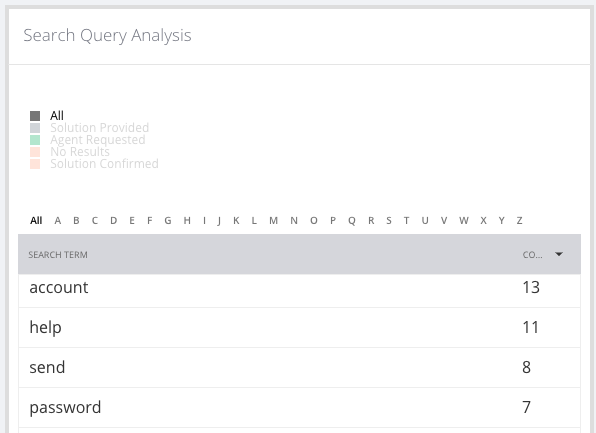Hello SnapEngagers,
we have a lot of great updates to announce today, without further ado:
Visitor Identity Verification
Visitor Identity Verification is advanced security and identity protection for businesses who communicate with authenticated users (signed into an application, portal or other backend system).
Clients want to ensure that the person they are chatting with is, in fact, the same person who signed into their systems. Once implemented, this feature will provide a simple indicator to agents that the user identity has been verified. This gives agents confidence to discuss account details, order history or other information with the visitor.
You can find out more about this feature here.
Auto-Translate Improvements
We have added two new options to our auto-translate feature:
1) You can now enable the visitors to see the original untranslated message sent by the agent. There is a toggle to reveal/hide the feature in the new auto-translate banner on top of the chat. This option can be enabled in the auto-translate configuration in the Design Studio tab.
2) There is a new improved alert for the chat agent to notify them when the auto-translate option is engaged so they are aware and can stop the auto-translate in case of a false positive. This banner will automatically go away after 10 seconds:
Visitor Chat File Upload Improvements
You can now allow visitors to upload files without a prompt from an agent. When enabled your visitors will have a new menu option in the chat to select and upload their file, and see a preview of the file before sending it. Visitors can also copy&paste images directly into the input box. This is especially useful for support chats where your users are behind a login.
This setting can be enabled under the Options tab -> File Upload.
Answer Bot Search Query Analysis Report
We have added a Search Query Analysis report to the Answer Bot report. Here you can drill down to see which keywords have resulted chat agent requests to help you improve your knowledge base configuration.
Other Updates
– We have increased the time that chats in the queue will remain active from 60 to up to 120 minutes.
– Javascript API: We have added a new ability to the programmatic Proactive Chat prompt to specify if the visitor should be prompted with a minimized or full Proactive Chat message. More details here.
Resolved Issues
– We have fixed an issue where agent messages sometimes appeared out of order to the visitor, causing them to not see new incoming messages.
– Fixed an issue where visitors were not seeing percentages being sent by the agent.
– Fixed an issue where the end chat button did not close a chat after the 10 second counter.
– Fixed an issue where the agent didn’t see the first message from visitor when the chat went to the queue first.
– Fixed an issue where the first visitor response was missing for proactive chats intermittently.