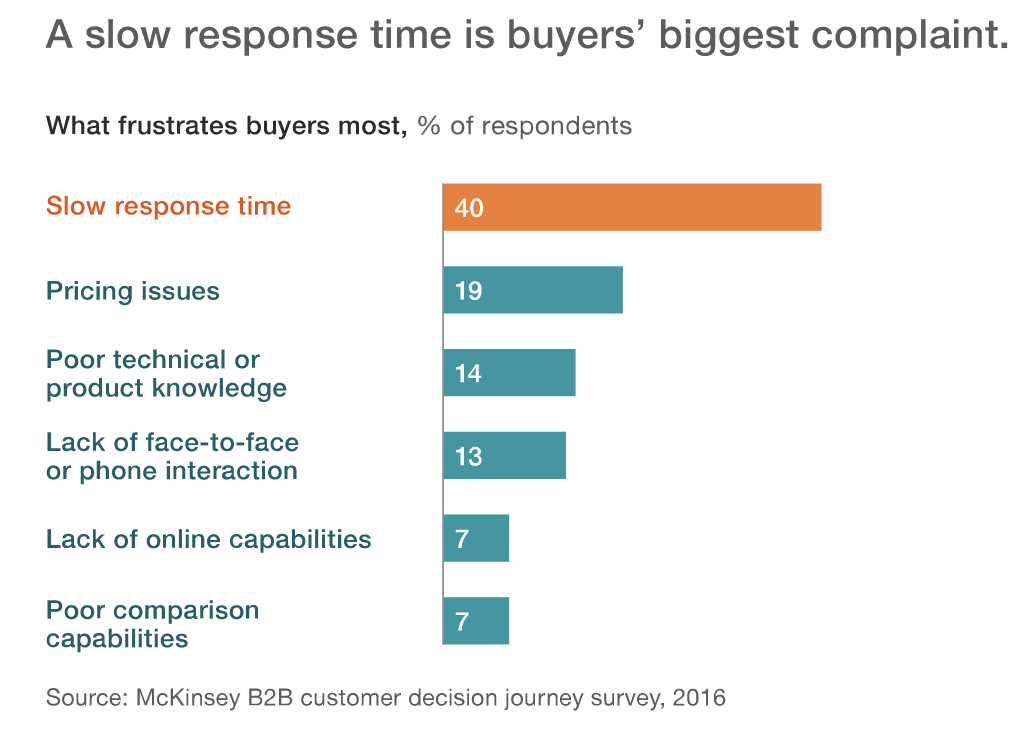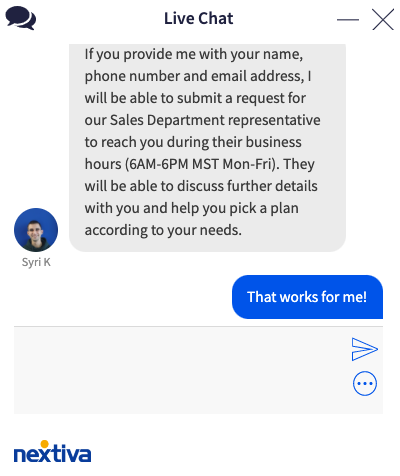We cover the following topics in this article:
- Why is live chat such a powerful marketing tool?
- 4 ways live chat can support your marketing
- 8 use cases and examples for live chat in your marketing
- Streamline your marketing with live chat
Live chat for marketing is a secret weapon. Most marketers just haven’t figured it out yet.
In the customer support world, live chat has been a breath of fresh air in the recent years. The need for personalized interactions seems higher than ever. Live chat has one of the highest customer satisfaction rates at 83%.
In this guide, I’ll show you why live chat is so loved by consumers, how it fits into your marketing, and how you can use it to maximize all your existing marketing assets (with examples and copy/paste message examples you can use).
Why is live chat such a powerful marketing tool?
A direct line of communication with people in your target audience is extremely valuable—no doubt about that. But you’re already on top of your emails and phone calls. These channels seem as close to real-time conversations as possible, and they’ve worked well for you.
So why should you focus on live chat? To answer that question, let’s look at some live chat stats that 99firms and G2 have collected.
Live chat is fast and efficient
Speed is important to your potential customers. Consumers expect a response time under 10 minutes, and 79% of them prefer live chat for exactly that reason—because it offers instant responses.
A study by McKinsey found that slow response times are buyers’ top complaint.
You could even say that live chat often plays the role of a store assistant in a physical shop. For the shopper, it creates the feeling that the answer to any questions they have is only a few moments away—no waiting in uncertainty.
As it turns out, that’s how many companies feel, too: 87% of them adopted live chat specifically to connect with their website visitors in real-time.
Live chat is convenient
Let’s just get this out of the way real quick. Most shoppers don’t want to talk to sales. At least not right away. The perfect happy medium is live chat. This allows businesses to answer critical questions fast and efficiently.
We are now living in a world where global commerce is happening remotely, due to COVID-19. Think about industries like retail – where shopping has transitioned from brick and mortar, to digital. As companies are shifting their sales and support teams to become a fully connected remote workforce, live chat becomes even more critical.
As many as 42% of consumers say they prefer live chat over other customer support channels because they don’t have to wait on hold, and 51% of them prefer it because it allows them to multitask.
On top of that, 51% of consumers say a business needs to be available 24/7 for support.
These numbers confirm a simple, but powerful assumption: they want to talk to you on their terms. If they can’t, chances are they’ll look for an alternative solution.
Live chat lets you be proactive
If you can anticipate your customer’s needs, you can win. Some 48% of consumers favor companies with proactive support, and the best live chat software will let you do exactly that.
Proactivity works: more than one-third of initiated proactive chats got a response. Showing up with the right message at the right time could drive your customer experience through the roof.
Live chat fuels customer retention and increases revenue
If you picture 100 people that come to your website, about 95 to 99 of them aren’t ready to take an action you want them to (like subscribing and purchasing). That’s based on the average website conversion rate of 1.84% to 3.71% for e-commerce and 2.23% to 4.31% for B2B.
No matter how good your marketing strategy is, it may take a while to convert your website visitors. The good news is that 63% of consumers who used live chat on a website are likely to return to that site.
To top that off, 22% of companies recorded a 5-10% increase in revenue thanks to live chat. Live chat is a long game, and it pays off.
4 ways live chat can support your marketing
Live chat is about timeliness, relevancy, and efficiency. For it to work, you need to deliver the right message, at the right time, to the right person.
Of course, this is true for every channel you use in your marketing. However, unlike social media posts, whitepapers, or even emails, live chat feels personal, direct, and instant. For the person receiving your message, the expectations might be higher than you’re used to.
Here are the four main ways live chat will support your marketing efforts, which will in turn give your sales team a consistent stream of quality sales opportunities.
Supercharge your content promotion
When you publish a new piece of content, you probably already have a standard promotion process, such as sharing on social media, emailing your subscribers, and posting on relevant forums.
If you haven’t considered live chat for content promotion yet, you’ll love this. Based on what your website visitors are already reading (i.e. the blog pages they’ve visited), you can set up a rule-based chat message that pops us and invites your visitor to check out your other piece of content.
You’ll see the best results with this if you make the recommended piece of content hyper-relevant and related to what they’re already reading.
Generate leads, even when you’re offline
Remember the statistic that said people want you to be available 24/7? Here’s how you can make the most out of that expectation, while also driving lead generation.
Let’s say someone visits your website and looks at your products and your pricing page. They want to talk to a live person, but it’s after your office hours. While they’re on the pricing page, they get a chat prompt that invites them to ask any questions they may have about pricing.
When they do that, a chatbot answers their question. It’s exactly what they were looking for, but they know that there are no chat agents online right now. They get a prompt to leave their information so you can look after them the first thing tomorrow.
And just like that, you’ve generated a qualified lead—literally in your sleep!
Cross-sell and upsell
Attracting and nurturing new visitors is just one of your goals as a marketer. The other big one sits deeper in the sales funnel, and it includes recommending the right products or services at the right time.
This is another big area where live chat can help. You can send contextual messages based on the specific product page the visitor is viewing. Based on their answers, you can upsell them to a product you know fits their needs better, or cross-sell a complementary product.
For Amazon, cross-selling and product recommendations contribute up to 35% of their revenue. Whether you’re launching new products or just promoting your existing ones, timely recommendations with live chat can be an impactful strategy.
Create a fully integrated user experience
People crave consistent experiences, and online behavior is no different. A report from PWC revealed that the number of companies investing in the omnichannel experience jumped from 20% to more than 80% over the last decade.
A great live chat service will give you the advantage of integrating all your systems for full context about a lead or a customer at any moment.
For example, by integrating your live chat with your CRM, you can quickly get all relevant information about a contact, such as previous conversations, purchases, and more. You’ll never have to ask them to repeat something they’ve already told you, and the process of buying from you will feel seamless on their end.
8 use cases and examples for live chat in your marketing
I’ve outlined eight use cases for proactive, rules-based live chat messages. They will help you start conversations at the right moment, nurture your potential customers, and increase sales.
- Recommend other blog posts with live chat.
- Recommend a lead magnet upgrade with live chat.
- Start a conversation on any product page.
- Start a conversation on the pricing page.
- Offer campaign specific support.
- Reduce cart abandonment on checkout pages.
- Ask an open ended question on the homepage.
- Welcome back a returning visitor.
Use case #1: Blog post > Recommend other blog posts
When someone lands on your blog post, it means the headline resonated with them and they wanted more.
If they stick around and indicate they’ve actually read the blog post, that’s gold. For example, they’ve stayed on the blog post for at least 45 seconds, or they’ve scrolled to a certain depth. This is where you can send them a live chat message such as:
- Like what you’re reading? Dive deeper on [topic] in our newest blog post [add link here].
- If this post is useful, you’ll love our most popular blog post on [topic]! Check it out here [add link here].
Use case #2: Blog post > Recommend a lead magnet
This is a particularly great use case for your returning blog readers. If your live chat software allows you to track such information, tailor messages specifically to those visitors that read your content often.
Instead of recommending another blog post, suggest a highly related lead magnet. It will ideally be in the same category. This will not only feel extremely relevant, but it will also help your sales reps customize their conversations in the future!
Use one of these messages:
- Are you looking to take your [topic] to the next level? Grab your copy of [checklist, whitepaper, etc.] for hands-on tips [add link here].
- You like reading about [topic]. We like that. If you want to learn even more, get our tried and tested tips in the latest [ebook, cheatsheet, etc.]. Get it here [add link]!
Use case #3: Product page > Start a conversation
Your visitors might be on your product pages for many reasons. Maybe they’re researching various price ranges between you and your competitors. They might be looking into specific features and looking for the best option. The level of their interest may vary by a lot.
However, the longer they stay and the more product-specific options they look at, the higher the chances they’re considering buying from you. This is why it’s good to start a conversation.
You can use simple messages such as:
- Hey! What can we help you with? We’re only a message away.
- You’ve been browsing for a while. Any questions we can answer for you?
You can make this an open-ended prompt, or offer a few options that lets them click on one of them:
- Option 1: No, I’m just browsing
- Option 2: I need help choosing a product
- Option 3: Something else
These can then return automated replies, as well as allow the visitor to ask for a real-time chat with a sales rep or a support agent.
A real-life example of how this all works can be found on Nextiva’s Cloud PBX page. In the example below, a live chat has started during “after hours.” What initially began as a feature question, soon escalated to pricing info. The agent asked for a name, phone number and email address so that the sales department could reach out with specific pricing info.
Use case #4: Pricing page > Ask if they need support
For service providers, software products, and other companies that offer tiered pricing, visitors on the pricing page are often some of the most purchase-ready ones.
Use a similar approach as in the previous use case. If they come to the pricing page multiple times within, say, a week, or if they’ve spent more than 90 seconds on it, you can ask any of these questions:
- Do you have questions about our pricing? We’re online right now, so let us know how we can help.
- What do you want to know about our pricing?
Use case #5: Campaign-specific landing page > Offer campaign-specific support
Are you driving traffic from an email campaign or a paid ad on search or social media? The benefit of doing that is having a dedicated landing page.
With a campaign-specific landing page, you can get even more specific about the messaging that’s triggered. For example, if you’ve launched a new product, you can designate a number of chat agents that will specifically support visitors from this campaign.
You can use any of the appropriate messages from earlier use cases, or you can simply indicate to these visitors that live chat is available if they need real-time support.
These support agents are prepared for that particular campaign, so they can have more specific conversations about your new launch, bring deeper value to the visitor, and ultimately increase sales.
Use case #6: BOFU pages > Offer support to lower churn/cart abandonment
There are other bottom of the funnel pages—pages close to the end of the decision-making process—that aren’t pricing or product pages.
This includes pages that cover shipping and returns, subscription cancellation, and any page in the checkout process.
If customers get stuck on any of these pages, or if they keep returning to it, it signals that you might be losing them. To help them solve these pain points, you can send them a chat message such as:
- What do you want to know about our shipping/returns policy?
- What brings you here (i.e. cancellation page)? Let us know if there’s an issue with your subscription.
- Is everything you wanted in your cart? Let us know if we can help.
Use case #7: Homepage > Ask an open-ended question
This is an easy, low-effort way to welcome a new visitor to your website if they’ve landed on your homepage.
When the homepage is the starting point, it’s hard to know why they’re here. So feel free to ask them a simple question:
- Welcome! What brings you to our website today?
You can either leave it open-ended, or you can offer clickable answers such as:
- Option 1: I want to learn about [topic]
- Option 2: I’m researching [your product]
- Option 3: I’m just browsing
As they pick their option, an automated reply can serve the right link, or simply let the visitor browse.
Use case #8: Returning visitor > Welcome them back
Finally, if someone keeps returning to your website without taking action, they might simply need a small nudge to take action.
Welcome them back with one of these messages:
- Welcome back! What can we help you with?
- You’re back! Are you ready to get started with [your product]?
If you choose the second one, offer some options they can choose from. For example:
- Option 1: Yes, I’m ready!
- Option 2: Yes, but I have some questions first
- Option 3: No, just browsing
Streamline your marketing with live chat
With these examples and use cases, you can quickly start making the most out of the marketing assets you’ve already created.
Start by listing a few pages that show high intent from the visitor, such as landing pages and product or purchase-specific pages, and use these messages as a starting point. From there, you can expand to more pages, get more specific with behavioral triggers, and test the impact of live chat.
Remember to analyze the results, rinse, and repeat when you find what works best!
About the Author:

About Nextiva:
Nextiva is a cloud communications company that enables businesses to work from anywhere. Think of Nextiva like a business phone system with superpowers. ⚡
Social Links:
LinkedIn – https://www.linkedin.com/in/officialg/
Twitter – https://twitter.com/gaetano_nyc