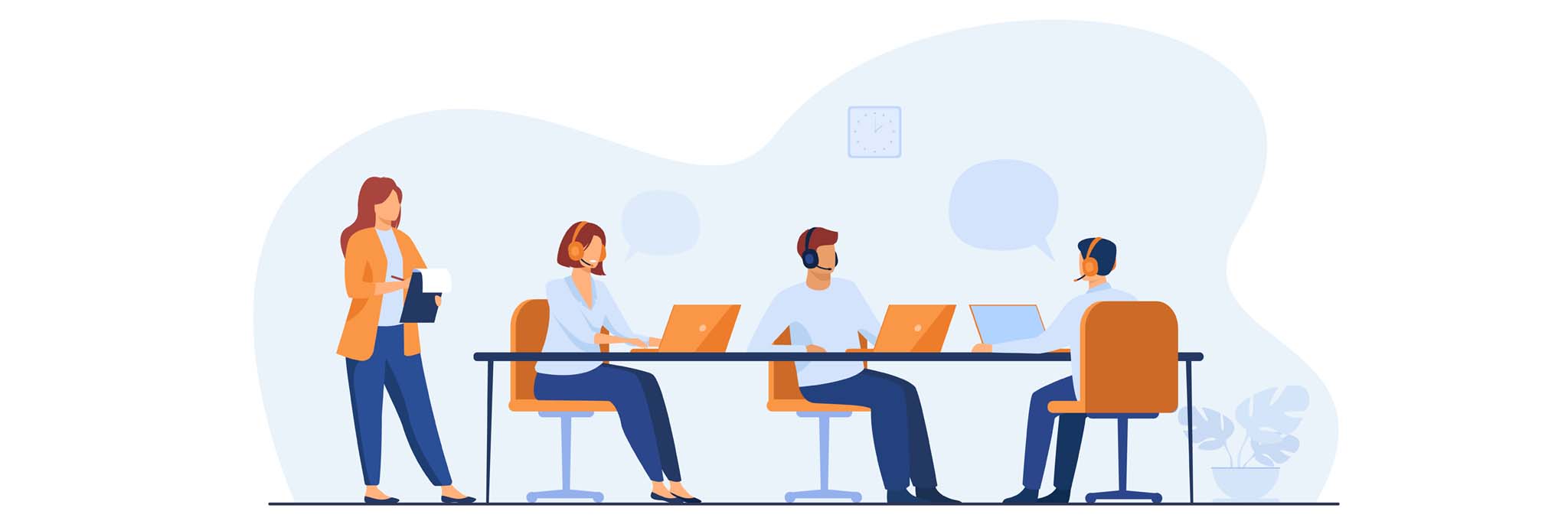
Most traditional contact center systems were originally designed to provide phone support only. Live chat through digital channels is often either an afterthought or not available at all. While many of these providers have started to add digital channels such as web chat or SMS – these live chat features are not nearly as developed or comprehensive as a dedicated live chat solution like SnapEngage. For this reason, it makes sense to use SnapEngage for omnichannel live chat alongside your contact center software.
Fortunately, SnapEngage has been designed to integrate well with contact-center systems. This allows you to keep the best of both worlds – premium phone services combined with world-class live chat. The following seven features describe how to make this integration as seamless as possible.
1. Integration API
The SnapEngage Integration API allows developers to easily interface SnapEngage with other applications, sending chat transcripts and data to the system of record. Typically this will be the contact center software itself, but may also be a CRM (SnapEngage has many dedicated CRM integrations as well). This ensures that any conversations that take place in chat are kept with other client conversations like phone records.
2. Get Contact API
The open Get Contact API allows SnapEngage to retrieve a customer’s information from an external system of record. The API can use the visitor’s email address to look up the rest of their information from your customer database. You can use it to determine exactly which data you would like passed to SnapEngage. For example, contact information like name and phone number, or a record of recent conversations.
3. Agent Status API
It is very difficult to handle both live chats and phone calls at the same time. Some organizations solve this by creating separate teams for each. However, this approach can be inefficient. Ideally, the entire system could notice when an agent was on the phone, and not send them chats until the phone call was finished. Likewise, the chat system should let the phone system know if an agent is busy with one or more chats. The Agent Status API does exactly this – it allows you to synchronize the status of your agents across both systems ensuring maximum flexibility and efficiency, without the need to manage teams separately.
4. “Call Me” Integrated Telephony
Sometimes during a chat, an agent or customer decides that a phone call would be easier or more effective. The SnapEngage “Call Me” enables either to transition the conversation to a phone call. The system bridges the two using either computer audio OR your existing telephony system. The call is direct, and doesn’t require the customer to navigate an IVR menu, or repeat their problem – they are connected directly to the agent they had been chatting with.
5. Logs API
The SnapEngage Logs API allows developers to batch-export the logs for a particular SnapEngage workspace or entire account. This API provides a good way to customize your own reporting, and send this data to third-party applications such as a CRM, call-center or Business Intelligence tool. It is one more way to ensure that all your data stays in sync.
6. Single Sign-on
One of the common objections to using two separate software systems is that it requires agents to “sign on” twice, and manage 2 separate accounts. With the SingleSignOn (SSO) feature, it is possible to login to SnapEngage using a SAML (Security Assertion Markup Language) identity provider, rather than logging into SnapEngage with a username/password from our sign-in page. In a nutshell, SAML is a standard for authentication that allows a user to login one time for separate web applications that require password authentication. By providing your team with their SSO accounts, they will be able to login to SnapEngage (and call center software) once without having to create and manage different login information and passwords.
By implementing SAML, SnapEngage is not strictly tied to only one SSO provider but can potentially be used with any of them using the SAML protocol. We have an established integration with Okta but we would be happy to test any other SAML Single Sign On provider you are using.
7. Combined Interfaces
If you want to take your call-center integration all the way, you can combine parts of the two systems’ interfaces. SnapEngage has the ability to embed external pages into the SnapEngage UI itself (for example, certain pages or data from your call center software). Alternatively, it is also possible to embed the SnapEngage chat Hub interface into a call center window. Either approach helps ensure the most seamless integration for your agents.
If you are operating a traditional call center and would like to add world-class omnichannel live chat and chatbot capabilities, contact us about making the integration work for you.

